Market orders, limit orders, and stop orders are common order types used to buy or sell stocks and ETFs. Learn how and when a trader might use them.
https://client.schwab.com/app/learn/tos/#/story/3-order-types-market-limit-and-stop-orders
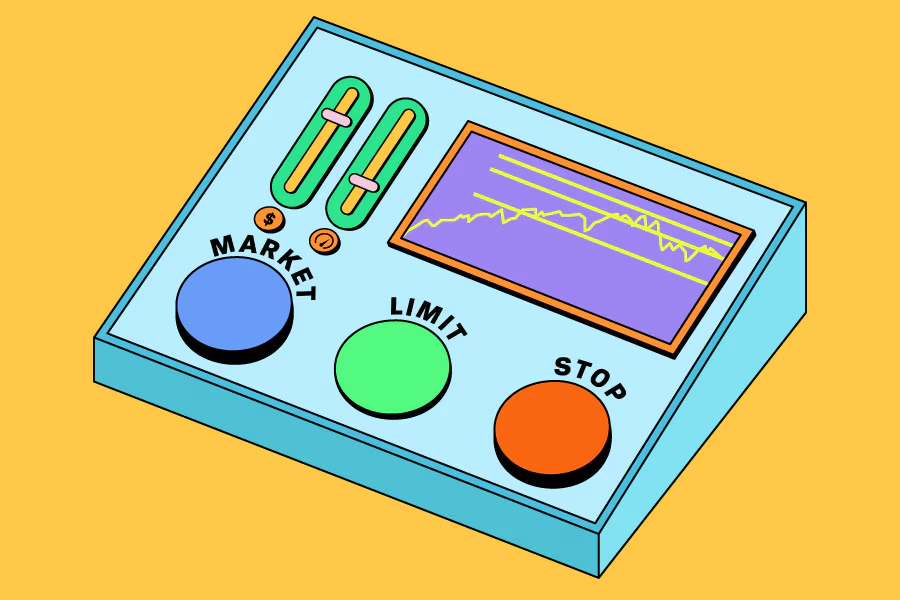
Different order types can result in vastly different outcomes, so it’s important to understand their distinctions. Here, we focus on three main order types—market orders, limit orders, and stop orders—and discuss how they differ and when to consider each.
It helps to think of each order type as a distinct tool suited to its own purpose. Whether you’re buying or selling, it’s important to identify your primary goal— whether it’s having your order filled quickly at the prevailing market price or controlling the price of your trade. Then, you can determine which order type is most appropriate to achieve your goal.
What is a market order, and how do I use it?
A market order is an order to buy or sell a stock at the market’s best available price. It typically ensures an execution but doesn’t guarantee a specific price. When the primary goal is to execute the trade immediately, a market order is optimal. It’s generally appropriate when you think a stock is priced right, when you’re sure you want a fill on your order, or when you want an immediate execution.
A few caveats: A stock’s quote typically includes the highest bid potential buyers are willing to pay to acquire the stock, the lowest offer potential sellers are willing to accept to sell the stock, and the last price at which the stock is traded. However, the last trade price may not necessarily be current, particularly in the case of less liquid stocks, whose last trade may have occurred minutes or hours ago. This might also be the case in fast-moving markets when stock prices can change significantly in a short period of time. Therefore, when placing a market order, the current bid and offer prices are generally of greater importance than the last trade price.
Market orders are usually placed when the market is already open. A market order placed when markets are closed would be executed at the next market open, which could be significantly higher or lower from its prior close. Between market sessions, numerous factors can impact a stock’s price, such as the release of earnings, company news or economic data, or unexpected events that affect an entire industry, sector, or market as a whole.
What is a limit order and how does it work?
https://www.schwab.com/learn/story/mastering-order-types-limit-orders
A limit order is an order to buy or sell a stock with a restriction on the maximum price to be paid (with a buy limit) or the minimum price to be received (with a sell limit). If the order is filled, it will only be at the specified limit price or better. However, there is no assurance of execution. A limit order may be appropriate when you think you can buy at a price lower than—or sell at a price higher than—the current quote.
In other words, a limit order is an order to either buy stock at a designated maximum price per share or sell stock at a minimum price share. For buy limit orders, you’re essentially setting a price ceiling—the highest price you’d be willing to pay for each share. For sell limit orders, you’re setting a price floor—the lowest amount you’d be willing to accept for each share you sell. This means that your order may only be filled at your designated price or better. However, you’re also directing your order to fill only if this condition occurs. Limit orders allow control over the price of an execution, but they do not guarantee that the order will be executed immediately or even at all.
The thinkorswim® chart below illustrates the use of market orders versus limit orders.

Source: thinkorswim platform
In this example, the last trade price was $149.50. Let’s review the scenarios for each order type:
- A trader who wanted to purchase (or sell) the stock as quickly as possible could place a market order, which would, in most cases, be executed immediately at or near the stock’s current price (white line)—provided the market was open when the order was placed and barring unusual market conditions.
- A trader who wanted to buy the stock only if it dropped to $144 could place a buy limit order with a limit price of $144 (green line). If the stock fell to that level or lower, the limit order would trigger, and the order would be executed at $144 or less. If the stock failed to fall to $144 or less, no execution would occur.
- A trader who wanted to sell the stock if it reached $164 could place a sell limit order with a limit price of $164 (red line). If the stock rose to that level or higher, the limit order would trigger, and the order would be executed at $164 or more. If the stock failed to rise to $164 or more, no execution would occur.
Note, even if the stock reaches the specified limit price, the order may not be filled because there may be orders ahead of yours. In that case, there may not be enough (or additional) sellers (or buyers) willing to sell (or buy) at that limit price, so your order wouldn’t fill. (Limit orders are generally executed on a first-come, first-served basis.) That said, it’s also possible your order could be filled at an even better price. For example, a buy order could execute below a limit price, and a sell order could execute for more than a limit price.
A few words about timing
At Schwab, you have several choices for how long your limit order stays active.
- Day only. Order is active for one regular trading session only (or the remainder of the trading session if the order is entered while the market is already open).
- Good till canceled (GTC). Order is active between the hours of 9:30 a.m. and 4 p.m. ET and active for up to 180 calendar days (unless filled or canceled). Orders placed after 4 p.m. ET during the weekend or on holidays will be active the next trading day.
- Day + extended hours. Order is active during all equity trading sessions from 7 a.m. to 8 p.m. ET for one day only. Orders placed after 8 p.m. ET during the weekend or on holidays will be active the next trading day.
- GTC + extended hours. Order is active for all equity trading sessions from 7 a.m. to 8 p.m. ET and is active for up to 180 calendar days (unless filled or canceled). Orders placed after 8 p.m. ET during the weekend or on holidays will be active the next trading day.
- Extended-hours a.m. (Ext. AM). Order can be placed between 8:05 p.m. ET (previous trading day) and 9:25 a.m. ET. The trade, however, is active only during the Ext. AM session for that day. The Ext. AM session runs daily from 7 a.m. to 9:25 a.m. ET, Monday through Friday, excluding market holidays.
- Extended-hours p.m. (Ext. PM). Order can be placed Monday through Friday between 4:05 p.m. and 8 p.m. ET. The trade, however, is active only during the Ext. PM session for that day. The Ext. PM session runs daily from 4:05 p.m. to 8 p.m. ET, Monday through Friday, excluding market holidays.
While placing orders in extended hours is sometimes viable, traders will want to consider some of the downsides as well. First, only limit orders are accepted in extended orders; market and stop orders are not. Second, trading activity often falls sharply at the end of normal trading hours and the lack of liquidity in extended hours can pose additional risks, especially during the GTC+ extended-hours time frame. For example, an earnings report or other news event might trigger a sharp drop in the stock and fill a buy limit order, only to see the stock continue to move lower against the trader.
What is a stop order, and how is it used?
The article discourages traders from using stop market orders, and even stop limit orders. ETFs are already diversified and won’t crash like a single stock may. If there is a strong or lasting pullback in an ETF or ETFs in general, a notification to that effect (catastrophe, recession, that sort of thing) might be alerting the trader to sell if no comeback can be expected.
https://www.schwab.com/content/how-to-place-stop-limit-order
A stop order is an order to buy or sell a stock at the market price once the stock has traded at or through a specified price (the “stop price”). If the stock reaches the stop price, the order becomes a live market order and is typically filled at the next available market price. If the stock fails to reach the stop price, the order isn’t executed.
A stop order may be appropriate in various scenarios:
- When a stock you already own has risen and you want to attempt to protect part of your unrealized gain should it begin to fall.
- When you recently bought stock and want to set a floor around the level of loss you’d be willing to tolerate on the position.
- When you want to buy stock should it break above a certain level because you think that could signal the start of a continued rise.
The Sell Stop Order
A sell stop order is sometimes referred to as a “stop-loss” order because it can be used to help protect an unrealized gain or seek to minimize a loss. A sell stop order is entered at a stop price below the current market price. If the stock drops to the stop price (or trades below it), the stop order to sell is triggered and becomes a market order to be executed at the market’s current price. A sell stop order is not guaranteed to execute near your stop price.
The Buy Stop Order
A stop order may also be used to buy. A buy stop order is entered at a stop price above the current market price (in essence, “stopping” the stock from getting away from you as it rises).
https://www.schwab.com/content/how-to-place-trailing-stop-order
A trailing stop order becomes a market order at the current price when triggered.
Example
Let’s revisit our previous example but look at the potential impacts of using a stop order to buy and a stop order to sell—with the stop prices the same as the limit prices previously used.
While the two graphs may look similar, note that the position of the red and green lines is reversed: The stop order to sell would trigger when the stock price hit $144 (or less) and would be executed as a market order at the current price. So, if the stock were to fall further after hitting the stop price, it’s possible that the order could be executed at a price that’s lower than the stop price. Conversely, for the stop order to buy, if the stock price of $164 is reached, the buy stop order could be executed at a higher price.

Source: thinkorswim platform
What are price gaps?
A price gap occurs when a stock’s price makes a sharp move up or down with no trading occurring in between. It can happen because of factors like earnings announcements, a change in an analyst’s outlook, or a news release. Gaps frequently occur when exchanges open or when news or events outside of trading hours have created an imbalance in supply and demand.
Stop orders and price gaps
Remember that the key difference between a limit order and a stop order is that the limit order will only be filled at the specified limit price or better; whereas, once a stop order triggers at the specified price, it will be filled at the prevailing price in the market—which means it could be executed at a price significantly different than the stop price.
What is a stop limit order?
Another order type combines a stop order and a limit order. The stop limit order specifies the price that the order should be triggered and the price that the trader wants to execute the trade. It gives the trader a traditional stop order, but once triggered, a limit order at their specified price instead of a market order. While the trader might prefer to sell at their limit price, execution isn’t guaranteed, and the trader has risk of the stock moving lower after triggering.
The chart below shows a stock that “gapped down” from more than $34 to around $32 between a previous closing price and the next opening price. A stop order to sell at a stop price of $34—which would trigger at the market’s open because the stock’s price fell below the stop price and, as a market order, executes at $32—could be significantly lower than intended, and worse for the seller. In the case of a stop limit order with the stop set at $34 and the limit at $33, for example, the trader could be watching the stock trade lower and “hoping” or “waiting” for the stock to return to $33 before being executed.
Stop order: Gaps down can result in an unexpected lower price.
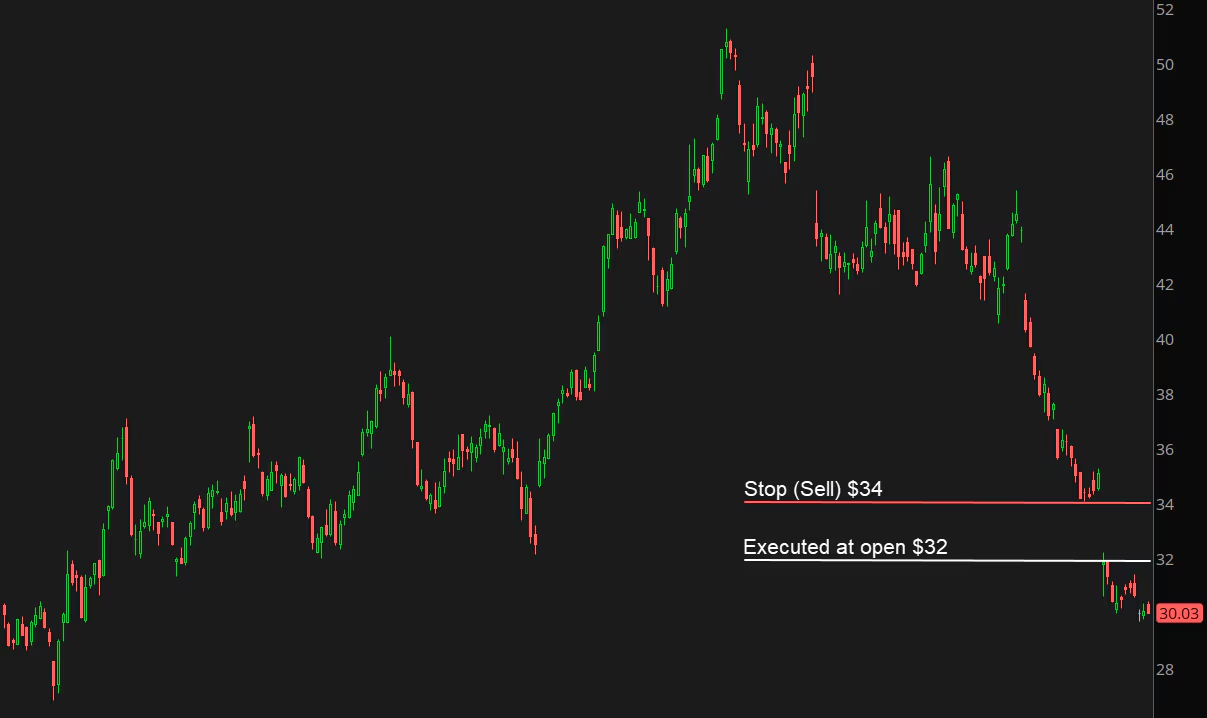
Source: thinkorswim platform
Limit orders and price gaps
In a similar way that a “gap down” can work against you with a stop order to sell, a “gap up” can work in your favor in the case of a limit order to sell. In the next example, a limit order to sell is placed at a limit price of $105. The stock’s prior closing price was $104. If the stock opened at $110 due to positive news released after the prior market’s close, the trade would be executed at the market’s open at that price—higher than anticipated and better for the seller.
Limit order: Gap up can result in an unexpected higher price.

Source: thinkorswim platform
Schwab Order Types
SELL
Market
Timing
Limit
Limit Price
Timing
Stop Market
Stop Price
Timing
Stop Limit
Stop Price
Limit Price
Timing
Trailing Stop
Trailing Amount
Points / %
Timing
Market on Close
Timing
Source: Schwab
Bottom line
Many factors can affect trade executions. In addition to using different order types, traders can specify other conditions that affect an order’s time in effect, volume, or price constraints. Before placing your trade, become familiar with the various ways you can control your order. That way, you’ll be much more likely to receive the outcome you’re seeking.

